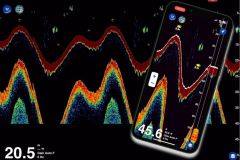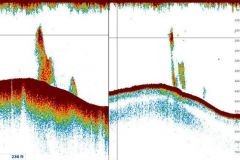All fixed VHF radios sold today have DSC (Digital Selective Caling). It has a red button on the front called Ditress. But what happens when you press that button? That is what we are explaining to you today.
All menus are in English. They are deliberately not translated. As with all safety-related devices, the menus remain in English so that anyone confronted with its use can easily use it.
To transmit a distress call with a VHF DSC - as here on an Icom IC-M423 G - simply press the red button for several seconds. It is masked by a cache to limit false manipulation.
A screen indicates that the call is waiting for validation. Only CROSS can carry out this validation. Until it is validated or cancelled by you, it is reissued at regular intervals.
If you are navigating nearby, in addition to the audible alarm, you will see a screen that shows the name (or MMSI number) of the boat that sent the distress, the type of distress (in this case undefined), and the time that has elapsed since the distress signal was sent.
By going to read the information, you will be able to know the position (longitude, latitude) of the boat transmitting the distress and especially the distance and heading (Range and Bearing) from this boat.
This information can always be viewed in the Call Log.
The VHF automatically switches to channel 16 to take part in rescue operations.
Before launching a distress call, you can indicate the type of damage you have. Simply enter the DSC menu and select it before transmitting the distress:
- Undefined
- Fire or explosion
- Waterway
- Collision
- Grounding
- Capsizing
- Shipwreck
- Adrift
- Abandoning the boat
- Pirate
- Man overboard
Using VHF DSC to send a distress call is therefore very simple. Every good skipper should explain its use to his crew before setting sail.