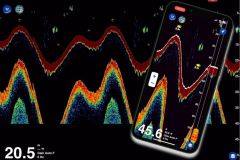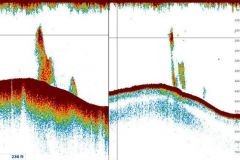A VHF DSC (Digital Selective Calling) communicates on a dedicated VHF channel, a digital message. Received by other VHF receivers, this message is translated. It may be a distress message that triggers the rescue. In this message is the identification number of the vessel transmitting the distress (the MMSI), its position, and the reason for the call (Man Overboard, Fire, Waterway). To send this type of message, a crew member only needs to press the DITRESS button on the front of the VHF for a few seconds.
For a VHF DSC to be ready to make a digital call, 2 conditions are required:
- have entered an MMSI
- have a GPS position
To check the proper functioning of the VHF, you can:
This video presents the different checks and actions so that on board you can check the proper functioning of your VHF.